Once you owned a Macy's credit card, you may have considered how to pay its debts in the best way possible. If so, you do have a number of options, and you are able to pick the one most comfortable for you:
- Online
- In-store
- By mail
- By phone.
Choose whichever you prefer and remember to pay your bills on time to avoid fees and penalties.
How to Make Online Payment
Paying bills online is safe, easy and saves you valuable hours. Verify that you have a strong Internet connection before you begin:
- Log in your Macy's CC account.
- Tap the My Account tab and from the drop-down menu, pick Make Payment.
- Write the amount and specify the bank account or debit card you want to use.
- View the details and press Submit to finalize the operation.
Note! You can also set up automated payouts to ensure your bill is always settled on time. Just select Automatic Payments and use the prompts to set up a recurring charge.
Making a Payment In-Store
Some people might feel safer if they pay face-to-face in a shop, where they can get proof and have a better handle on their finances. If you're one of them, you should:
- While going to the shop, be certain to bring your CC and a valid ID, like a driver's license or passport, with you.
- At the customer care counter, present your card and the required sum of money.
- Get a receipt for your transaction.
Paying Your Macy's Credit Card Bill by Mail
If you opt to pay by mail, perform the next simple actions:
- Issue a check for the exact sum you wish to settle and ensure that you write the proper number of CC and payment information.
- Put the paycheck and statement stub inside the envelope. On the envelope, be sure to write the payee's address (listed on the statement), along with your full home address and Macy's CC no.
- Mail the envelope. It's best to post it in advance so that the money arrives on time and you avoid fines.
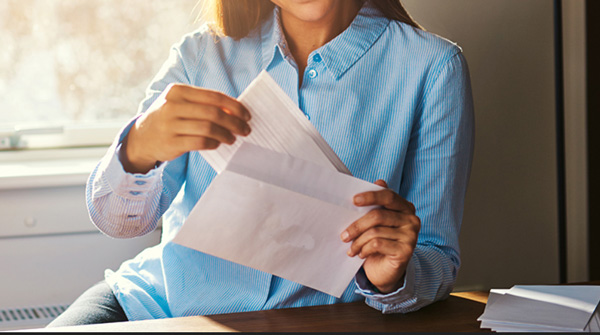
Note! If you're not sure you've done everything correctly, reach out to Customer Service for more details.
Macys CC Payment by Phone
You are able to make a payment by telephone via Customer Service. First, prepare all the required info: your Macy's CC #, the sum you are going to send, and your bank account or debit card details.
- Call customer service at (+1)888-257-67-57 .
- Follow the spoken menu prompts to choose the Pay Credit Card or Pay Bill feature.
- Enter your credit card no. when requested by the robot. Then proceed with the instructions to input other requested info.
- Confirm that the information you entered is correct. If there are any errors, repeat the steps from the beginning. If all the data is correct, confirm your payment.
- Wait for verification from the system that your payment has been accepted and processed.
Note! Calls are accepted Monday-Sunday 09 A.M. - 12 A.M.
Be sure to check if there are any fees for payments by phone. In some cases there may be additional fees, so make sure you know the exact amount you will be paying.
Latest update: February 24th, 2025.