Sign in Macys Account to track your orders, pay your Macy's bill online. By shopping online when you are logged in you will speed up checkout thanks to the info saved in your profile. After login you will be able to:
- View purchase history.
- Add/manage Macy's credit card.
- Add payment method to the wallet.
- View offers and promos.
Sign in Macy's Profile
To login to Macy's account, you must:
- On the official macys.com page, click on Sign in or go directly to macys.com/sign-in.
- Input e-mail address where you registered your account.
- Write your passcode.
- To avoid re-entering login data every time, check the mark «Keep me signed in».
Note! Only check this box if on a personal device.
- Click on Sign in.
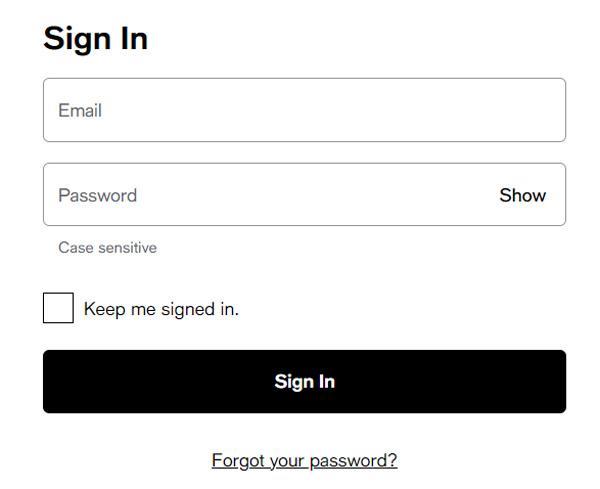
How to Reset Password
If you receive a notification «Your email address or password is incorrect»:
- Hit on «Forgot Your Password» on the Login form.
- Enter the email for your Macy's account, a link will be sent to reset your passcode.
- Check the box next to «I'm not a robot» and then do the reCaptcha tasks.
- Hit Send Link.
- Check your inbox and click on the link to get started.
Note! For your security, the link is valid for 4 hours. If it doesn't work call at 1-800-289-62-29 .
- On the form that opens, enter the new password and one more time to confirm.
- Click Create Password.
Note! Your new password must be different from your previous password.
If the password change was successful you will see the notification «You're all set! Sign in with your new password.» on your login page.
How to Create Macy's Account
Create a Macys account to join Star rewards and get great deals. To start taking advantage of Macys rewards and discounts you need to:
- On the official macys.com website, click on Sign in next to the profile icon, then click Create Account. Or go straight to macys.com/account/createaccount.
- Enter your first and last name.
- Provide a valid email address and password.
- Enter the day and month you were born.
- To join Star Rewards check the appropriate box and enter your phone number (10-digit).
-
Check as many boxes as you want (none, one or both):
- Send me emails about sales, events, new arrivals and more!
- Get text alerts on sales, orders and important account information.
-
If you signed up for text alerts, specify mobile number and choose which alerts you would like to get:
- Promo Alerts (special sign-up offer, latest sales, events and more).
- Security Alerts (macys.com account changes, password protection and more).
- Order Alerts (delivery, order updates, Star Rewards, and more).
- Click Create Account.
Note! Use uppercase, lowercase and numbers for a stronger password. Your password must meet these conditions:
- Must be 7-16 Characters.
- Cannot contain spaces.
- Must contain at least one uppercase.
- Must contain at least one lowercase.
- Must contain at least one numeric.
For security you can use a securely generated password.
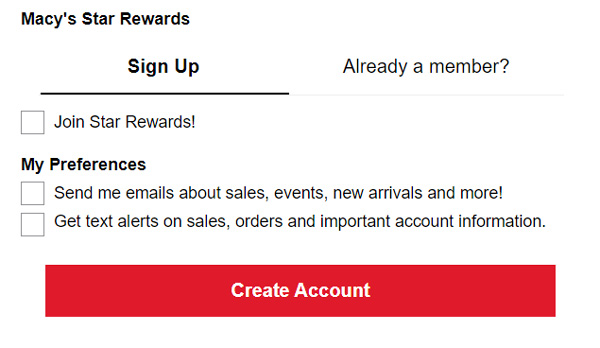
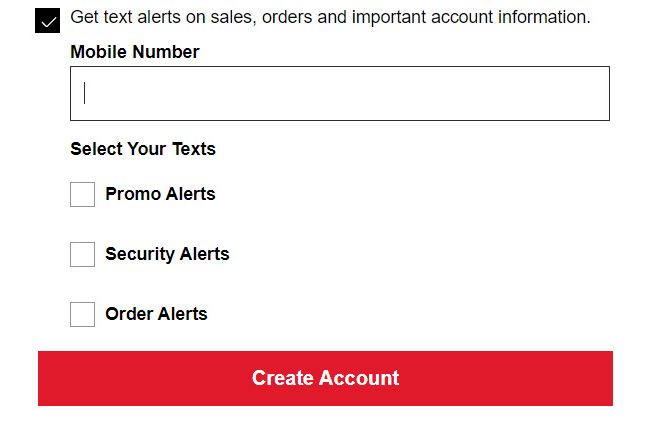
Latest update: February 24th, 2025.