Once you're a Macy's employee, perhaps you've heard of My Insite. After logging in, you'll have effortless access to essential info about staff benefits, scheduling, payroll, and more.
Employee Connection is a platform that has many helpful functions and tools to keep workers connected, updated and involved with their jobs.
Log in My Insite Portal
Complete the followings steps to log in:
- In your web browser go to hr.macys.net and click Sign in.
- You will see two text fields where you must type your login information:
- 8-digit employee identification number.
- Passcode.
- Double check you credentials for errors and remember to turn off the Caps Lock key.
- Tap the red Log In button.
Note! If the first time you are logging in, the default passcode will be your 8-digit date of birth in MMDDYYYYY format.
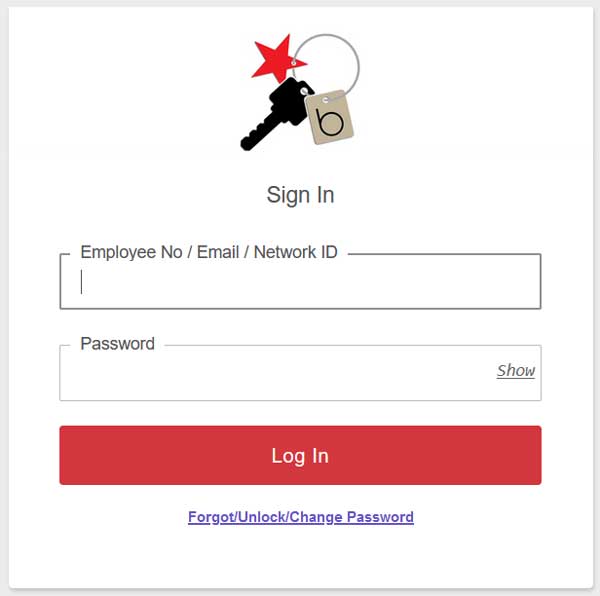
Note! Former Macy's staff, can still access the My Insite portal by pressing the "FORMER COLLEAGUES" link below the login fields.
How to Change My Insite Password
In order of changing your passcode, you need to:
- Click the relevant button on the login form.
- Input your 8-digit staff ID no. and PIN. This is the last 4 numbers of your SSN or the number you specified on your hiring form, and press Next.
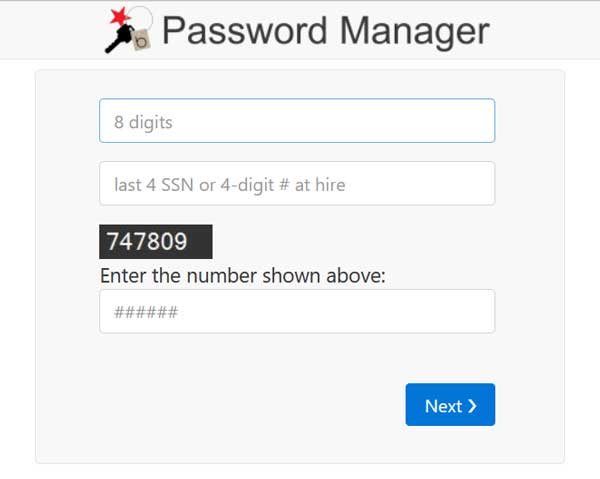
Note! In case you don't know the PIN, ask your manager or the person who onboarded to find out what 4 digit was used.
- Write your revised passcode and repeat it one more time for confirmation.
- Now you are able to log in with your new passcode.
Macys Employee Connection Features
To support its associates in staying informed and connected, Macy's launched a comprehensive online platform called Macy's Employee Connection. The platform is a precious asset for staff, granting access to key data and tools to help them succeed in their roles and stay in touch with their workplace. To view all the features, go to employeeconnection.net/.
- My In-Site: This feature provides access to vital assets for workers, including benefits details, payroll, tax forms, and more.
- My Schedule Plus: It enables associates to browse their schedule on their mobile device and receive notifications of changes or updates.
- My Paycheck: It enables to review and download paychecks as well as to set up direct deposit and view W-2 forms.
- My Profile: It helps to update personal details, such as contact info and emergency contacts.
- Training and Development: There is a number of resources for training and development, including online courses and career development tools.
- Discounts and Benefits: Such as employee-only sales and special offers from Macy's partners.
Latest update: February 25th, 2025.