Macy's Gift Card is a great birthday and holiday present. Request a Gift Card to receive it by mail or E-gift online with balance up to 1,000 USD. There are several ways to check Gift Card balance:
- Via online checker.
- By phone.
- At the store.
How to Check Balance on Macy's Gift Card | Online
In the modern world, most people are always in touch thanks to Internet gadgets. So no matter if you are at home or not, you will easily and fast check your current balance with an online checker at the official Macy's website:
- Go to macys.com in your web browser. Login to your account and under «Wallet» go to «Gift Card Balance». Or go directly to macys.com/gift-card-balance.
- Provide the necessary data for the card:
- The number is printed on the backside of the card, if it is an e-card, copy it from the email that was sent to you when purchasing.
- The CID number - a 3 or 4 digit code, protected by a protective layer.
- Check the mark near «I'm not a robot» and if necessary do the RECAPTCHA task.
- Press VIEW BALANCE.
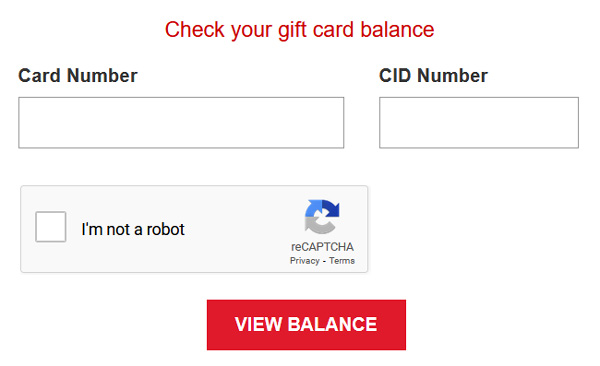
Note! If the card number and/or CID code is not correct, you will get a warning. You'll be locked out after the 3rd unsuccessful attempt.
Other Ways to Find out Macy's Gift Card Balance
If for some reason (the website is down or you have no internet connection) you are unable to view your balance online there are a couple of other helpful tips:
- At Macy's Store.
- Use any price scanner in the shop.
- Ask employee at the customer counter. Note, not every store has such a counter.
- At the check-out ask the cashier to scan the card.
- View on the receipt.
- By Phone
- Dial Customer Support Service at +1(800)511-27-52.
- Inform number of your card and Pin-code to the operator on line.
This is how you can do it:
Note! If the scanner reports an error you most likely did not remove the protective layer which hides the CID #.

To find out what remains on your card via telephone you need to:
Note! You can check the balance of your old gift card via Customer Service.
Where to Buy and How to Use Macy's Gift Card
You can redeem your Gift Card at Macy's shops or online at macys.com to celebrate happy moments. To do it online:
- Go to https://www.macys.com/shop/gift-cards and choose your card design and one of the types:
- E-Gift
- Gift Card sent by mail
- Enter card value up to $1000 or choose from the following options:
- $10
- $25
- $50
- $100
- $500
- Enter the recipient's email address in the case of an E-gift.
- If necessary, leave a message by filling in the To, From, Message fields and click Add To Bag.
- Go to the checkout and settle the order.
- You'll get E-gift by email during 24h or free shipping by mail in case of physical card.

You can use gift card on-line at checkout or in-shop, just give it to cashier when he/she asks about payment.
Note! Gift cards do not expire and activation is not required.
Latest update: February 23rd, 2025.